CBMA Importer Claims Account Setup
TTB has released the below guidelines for creating your myTTB account in preparation for the CBMA importer portal going live on April 3rd. An owner or officer of the company must create a myTTB account, the key contact in the Permits Online Portal must create the account, and they can then activate the account and authorize any user within the company or a third party to access their claims portal. The activation step is now live so we encourage everyone to be proactive and have the accounts setup and the authorizations issued to avoid delays with filing when the portal goes live. Please see the how-to-guide and statement issued by TTB below.
Additionally, TTB offered a webinar yesterday providing an overview of the CBMA importer portal and how to prepare. As mentioned, the portal will go live on April 3, 2023. The entries that were flagged with the “C” indicator and included the required data elements at time of entry will be reflected in the portal. The guidelines on how to update any errors with your data elements or TTB permit number will be released by TTB via industry circular in conjunction with the release of the portal. Once additional guidelines are published on how to process revisions and alternative filing options, we will let you know.
Should you need assistance with filing your claims please reach out to us at info@wssa.com.